This is a demonstration of how to build menu in oracle forms.
1. Select menus in object browser and click on new icon in toolbar.
2. Double click on menu
3. Rename it to MU_MASTER.
4. Right click o MU_MASTER and select Editor. Menu layout editor will be displayed. Double click
on it to rename it.
5. A caption Master is given to the menu.
6. In selected state click on create down to create sub-menu under Master.
7. As many times you click on create dow sub-menu uder master will be created.
8. Selecting master click on click right to another header menu. If you select any sub-menu of master
and click o select right then sub-menu of that master sub-menu will be created.
9. Again selecting transaction if you click o click down menu then sub-menu under transaction
will be created.
10. Now select Master in the layout editor and press F4 or right click and click properties.
Select command type from property palette and select PL/SQL to write trigger on this menu.
11. After selecting PL/SQL from command type click on the button for Menu item code.
13. Write your PL/SQL block for click event of the menu.
14. Now create a form Test1.fmb, goto the form property palette and select File from Menu source.
On the menu module property give the absolute path of your menu module.
15. Press Ctrl + T to compile and make binary .fmx and ctrl+R to run the form. Build it and test it.
1. Select menus in object browser and click on new icon in toolbar.
2. Double click on menu
3. Rename it to MU_MASTER.
4. Right click o MU_MASTER and select Editor. Menu layout editor will be displayed. Double click
on it to rename it.
5. A caption Master is given to the menu.
6. In selected state click on create down to create sub-menu under Master.
7. As many times you click on create dow sub-menu uder master will be created.
8. Selecting master click on click right to another header menu. If you select any sub-menu of master
and click o select right then sub-menu of that master sub-menu will be created.
9. Again selecting transaction if you click o click down menu then sub-menu under transaction
will be created.
10. Now select Master in the layout editor and press F4 or right click and click properties.
Select command type from property palette and select PL/SQL to write trigger on this menu.
11. After selecting PL/SQL from command type click on the button for Menu item code.
13. Write your PL/SQL block for click event of the menu.
14. Now create a form Test1.fmb, goto the form property palette and select File from Menu source.
On the menu module property give the absolute path of your menu module.
15. Press Ctrl + T to compile and make binary .fmx and ctrl+R to run the form. Build it and test it.











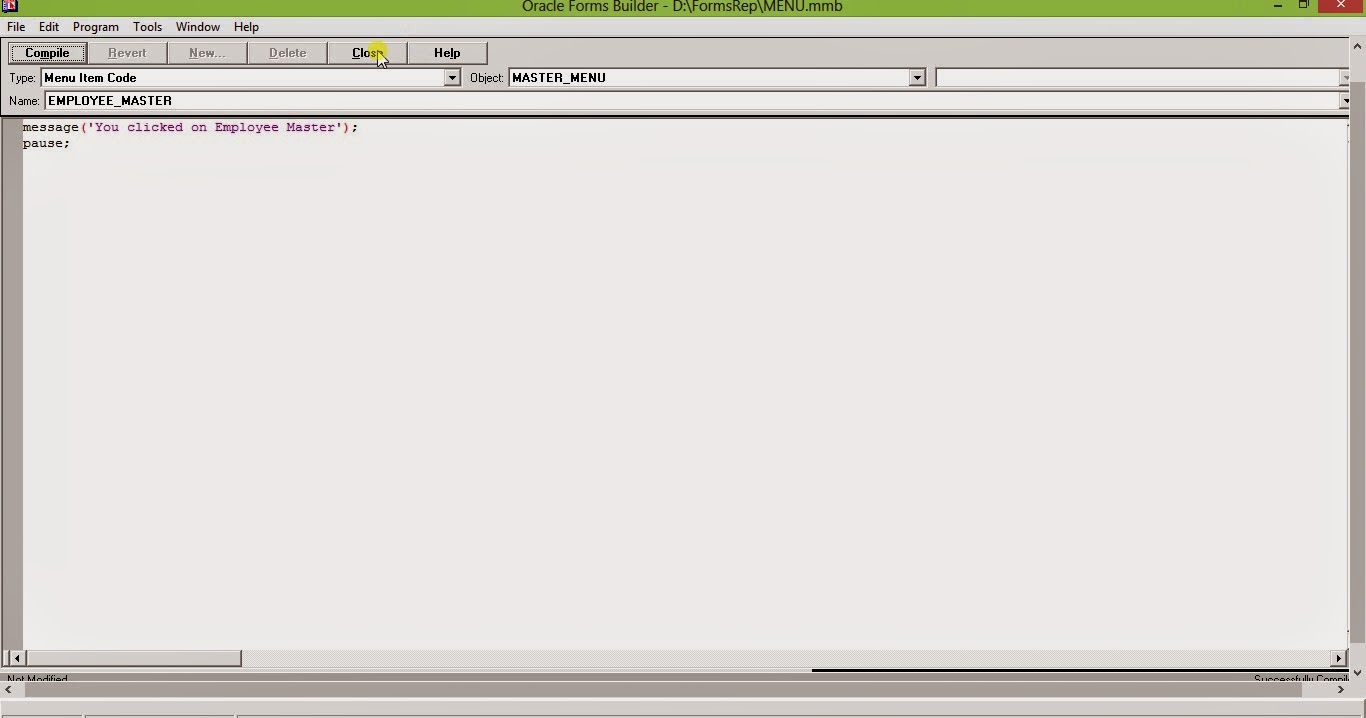

No comments:
Post a Comment